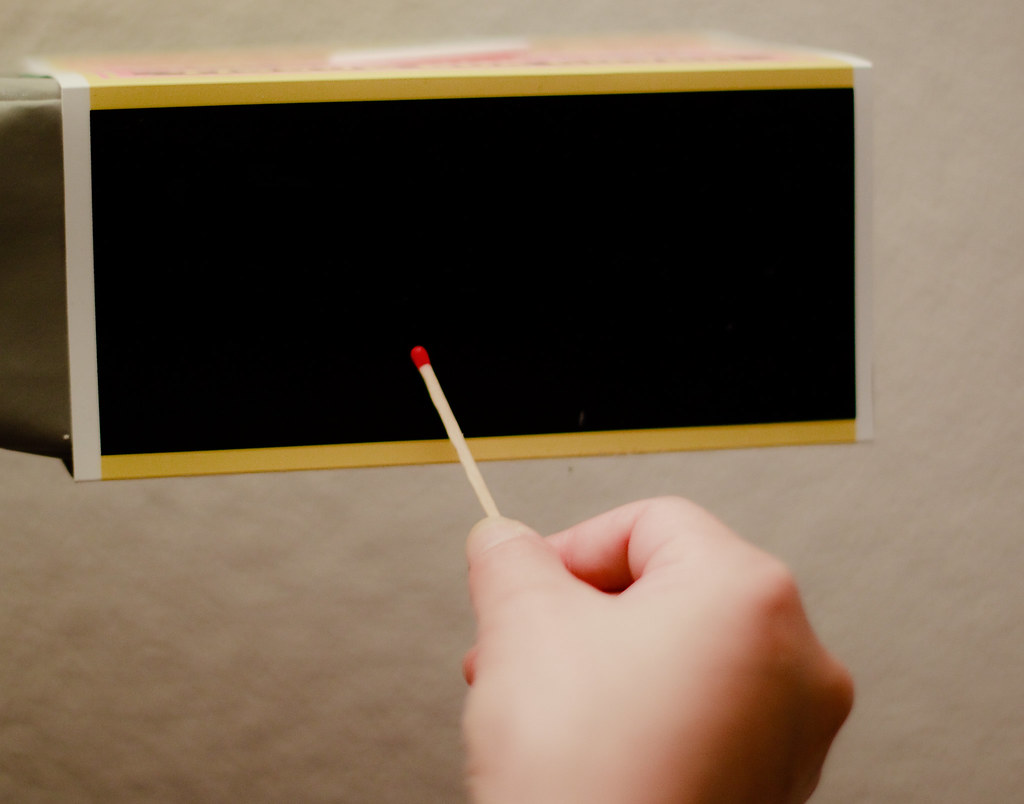For this assignment I have chosen photographs that sometimes show the contrast subject individually and other times by comparing pairs. I'll describe briefly for each image why I chose it for its contrast meaning.
Light/Dark
 |
| light |
This is a picture I have taken while in Budapest. Many parts of this city are not well lit at night, apart from the touristic or shopping area. Light is what makes this landscape come alive. The light on the Buda castle, light trails by cars on the road, light on the bridge at the back. This was shot handheld (with support from a fence) with an 8 second exposure to make this picture come alive.
High/Low
 |
| High The mountains being the highest point human beings can imagine reaching with no flying objects, being above the clouds, having shot this from a plane this really does the trick at meaning High. |
Moving/Still
 |
| Moving This was taken at the triathlon event in Lausanne. Using the panning technique at 1/25 second made the background blurr while keeping most part of the upper body of the racer sharp. |
Diagonal/Rounded
These two pictures were taken in Valencia, Spain, at the city of Arts and Sciences. These buildings were design by Valencian architect Santiago Calatrava. The design of the city is amazing, all the buildings are unusual to the eye and undeniably attractive. It uses the reflection of the sun as part of it design and at night, the reflection in the pool surrounding the city makes the whole set look like a giant fish.
 |
| Diagonal |
When I saw this it screamed diagonal to me. I decided to keep the sun flare in this picture as the sun is to me a major player in modifying how the whole building looks like.
The round shape of this building is so unusual that rounded is what first comes to mind.
Smooth/Rough
Heavy/Light
Thin/Thick
 |
| Thin Although I'm not a smart phone addict (it will probably take me another 10 years before getting one) it is undeniably thin. How much can be stored in such a small container amazes me. thick |
I thought this would make a nice pair with the previous picture. An oversized match boxed has been used to emphasize the thickness of it.
Continuous/Intermittent
 |
| Intermittent This could have been continuous but the presence of the pigeons makes it intermittent to me. I have also left the top of the frame to make it look less continous. |
White/Black
I have decided a picture of my electronic piano would be perfect to have a pair of contrast in one. We always associate a piano or a keyboard with white and black keys. I ahve used a wide angle to give it a fresh look and composed it with a diagonal direction across the frame from the bottom left to the top right.