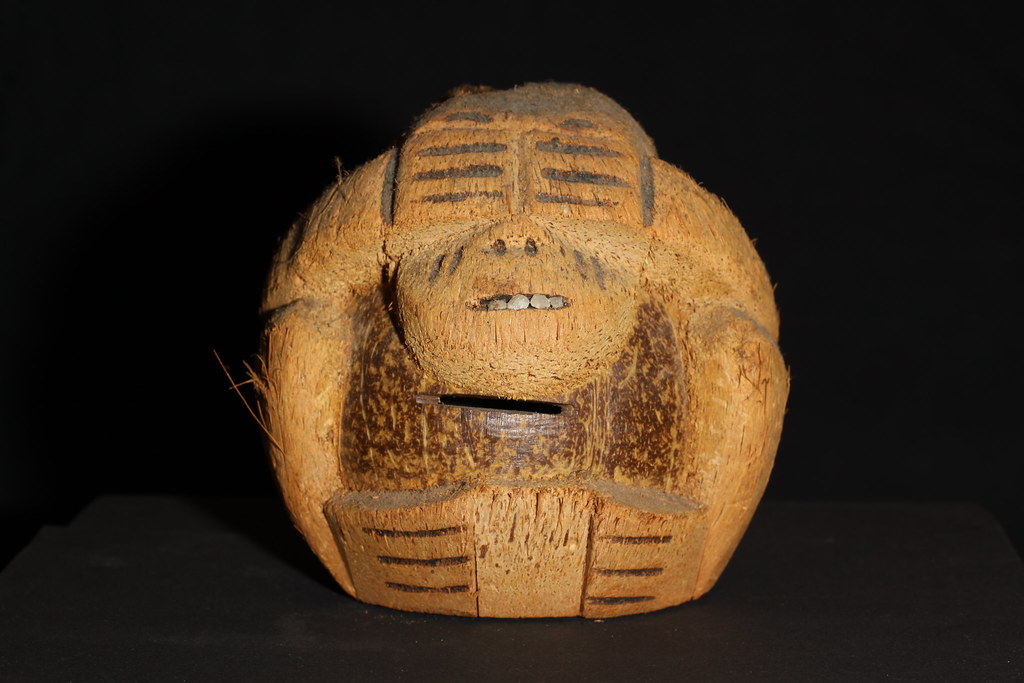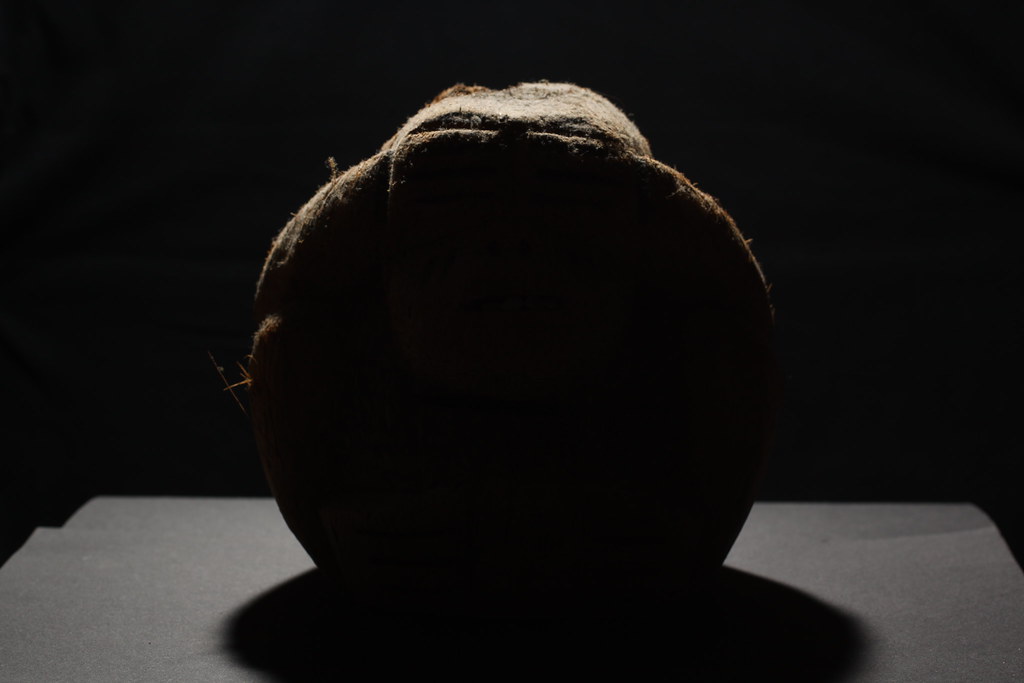Fluorescent light above still life with no diffuser:
The shadows are quite harsh here, this was made in purpose to more easily see the effect of the diffuser in the next shot.
With white translucent diffuser:
Although the diffuser hasn't "killed" all the shadows it did a good job at redcuing and softening them. When looking at the shadow of the string holding the flintstone we notice quite a difference with the previous shot. The shadow is much more faded. More details are now visible in dark areas. I suppose a greater distance to the light soure would help removing the shadows.
I like the softened picture more as the shadows in the first shot are aggressive and don't really add value to the picture. However, I can see how both approach could be used creatively depending on the scenario. Knowing that, I also understand that in some situations it would be unaceptable having any kind of shadow and a diffuser is inevitable in some cases.
Exercise: Shiny surfaces
4-10 photos
1) shiny object you can see your face in it. Lay flat on the floor, photog from above. Simple background (black)
Light close to the camera
Take 1 photo for reference
Make cone with tracing paper, large end surrounding object, small end surrounding lens.
Take 2nd photo
Move light in different positions.
Try covering reflection by placing object in front.
1) shiny object you can see your face in it. Lay flat on the floor, photog from above. Simple background (black)
Light close to the camera
Take 1 photo for reference
Make cone with tracing paper, large end surrounding object, small end surrounding lens.
Take 2nd photo
Move light in different positions.
Try covering reflection by placing object in front.
Libellés :
Exercises TAOP 4,
TAOP 4
Exercise: Concentrating light
Use a snoot,
try cutting some light with black card
Here's the setup:
try cutting some light with black card
Here's the setup:
 |
| Reference Shot The initial setup |
 |
| With black paper clipped on the Ikea Fluorescent light |
 |
| There was still lots of Daylight background light coming through the blinds I added a black reflector to block some of the light |
Final Shot
 |
| Final Shot, edited in photoshop |
Libellés :
Exercises TAOP 4,
TAOP 4
Exercise: Contrast and shadow fill
11 photos
Material: Big white card, alu foil as reflectors.
Simple still-life, not close to a wall
Material: Big white card, alu foil as reflectors.
Simple still-life, not close to a wall
Libellés :
Exercises TAOP 4,
TAOP 4
Exercise: The lighting angle
11 photos
Camera in fixed position, obect like sculpture, plain background,
1) light with diffuser same level as subject and camera.
For this whole exercise I chose a coconut made sculpture which I felt would allow me to see the effects of lighting effectively. I've set a black background by hanging a black T-Shirt, left my camera on a tripod and used a Canon 580Ex2 off camera flash with a plastic diffuser on top. Using wireless triggers allowed me to move the flash in various positions. Here's the initial setup:
I then reduced ambient light to the bare minimum and only used the flash as the main source of light. White balance set to flash.
a) front (light next to camera)
b) side
c) from behind on a side
d)directly behind
2) Raise light and point down subject with 45 degrees angle, move light around
3) Light suspended overhead pointing down
a) directly overhead
b) slightly in front
c) slightly behind
Before commenting on the results I can already say I've been tricked by my own eyes when performing the exercise. As the room was almost completely dark my eyes adapted and what seems like overall dark pictures on the screen now looked perfectly exposed when reviewing them on my camera LCD. The pictures above were from my second attempt after increasing flash power.
Camera in fixed position, obect like sculpture, plain background,
1) light with diffuser same level as subject and camera.
For this whole exercise I chose a coconut made sculpture which I felt would allow me to see the effects of lighting effectively. I've set a black background by hanging a black T-Shirt, left my camera on a tripod and used a Canon 580Ex2 off camera flash with a plastic diffuser on top. Using wireless triggers allowed me to move the flash in various positions. Here's the initial setup:
I then reduced ambient light to the bare minimum and only used the flash as the main source of light. White balance set to flash.
a) front (light next to camera)
b) side
c) from behind on a side
d)directly behind
2) Raise light and point down subject with 45 degrees angle, move light around
3) Light suspended overhead pointing down
a) directly overhead
b) slightly in front
c) slightly behind
Before commenting on the results I can already say I've been tricked by my own eyes when performing the exercise. As the room was almost completely dark my eyes adapted and what seems like overall dark pictures on the screen now looked perfectly exposed when reviewing them on my camera LCD. The pictures above were from my second attempt after increasing flash power.
Libellés :
Exercises TAOP 4,
TAOP 4
Exercise: Tungsten and fluorescent lighting
1) 3 images, image with the interior lit with tungsten light and the outdoor visible at dusk.
when light inside and outside is equal take 3 photos with WB set to a) Auto b) daylight c) tungsten
2) interior lit by fluorescent light, 4-6 images
2 locations, with WB set to a) Auto b) fluorescent c) alternative fluorescent
 |
| White Balance: Auto |
when light inside and outside is equal take 3 photos with WB set to a) Auto b) daylight c) tungsten
 |
| White Balance: Auto |
 |
| White Balance: Tungsten |
 |
| White Balance: Daylight |
2) interior lit by fluorescent light, 4-6 images
2 locations, with WB set to a) Auto b) fluorescent c) alternative fluorescent
Libellés :
Exercises TAOP 4,
TAOP 4
Exercise: Cloudy weather and rain
1) 4-6 images, same view in sunlight then under cloud, white balance set to daylight
Sunny :
Cloudy (raining)
Cloudy
2) 3 images, overcast day, (object with details like root of an old tree and object with strong colour)
3) 2 images on a rainy day
Sunny :
Sunny
Cloudy
2) 3 images, overcast day, (object with details like root of an old tree and object with strong colour)
3) 2 images on a rainy day
Libellés :
Exercises TAOP 4,
TAOP 4
Exercise: Judging Colour Temperature 2
9 images
3x3
for Each 3 change white balance to Daylight, shade, Auto
3x3
for Each 3 change white balance to Daylight, shade, Auto
Libellés :
Exercises TAOP 4,
TAOP 4
Exercise: Judjing Colour Temperature 1
a) need subject without stron colour (ex. face of friend),
Camera white balance set to daylight.In clear weather, 3 photos:
1)one in full sunlight (middle of the morning to mid afternoon)
2) in shade middle of the day
3) in sunlight when sun is close to horizon
Camera white balance set to daylight.In clear weather, 3 photos:
1)one in full sunlight (middle of the morning to mid afternoon)
2) in shade middle of the day
3) in sunlight when sun is close to horizon
Libellés :
Exercises TAOP 4,
TAOP 4
Exrecise: Higher and Lower Sensitivity
Min 12 images with normal ISO and high ISO.
The aim here is to compare similar images taken at low and high ISO sensitivity. Even though the results can be quite predictable I am curious to find out how much difference in can make when viewed at 100%.
As a beginner I always heard keeping a low ISO is a must for good picture quality so it's easy to fall in the trap of never taking the options of a higher ISO, a mistake I've made many times ..
For this exercise all subjects were shot in low available natural light areas and handheld. The first images of each set is shot with a low ISO and the second with a High(er) ISO, copies of similar parts in each images is then compared zoomed in at 100%
Although the second picture was around 30 times faster than the first one due to the dramatic ISO increase from a 100 to 3200 the image doesn't look so sharp. 1/15th second isn't a fast enough shutter speed to keep a handheld camera still but the clarity increase in the picture proves a point.
The ISO increase in the second picture really makes no doubt about how wrong one can be taking chances with a low ISO handheld
The boost in ISO in the second picture did help alot in making the picture sharper. An ISO up to 1500 or higher could have helped even more but 1250 was enough to make it near acceptable, while the original picture is too blurry to make anything of it.
In the 100% cropped version lines are more visible although the shiny parts are not clearly defined. The picture quality at ISO 100 is not acceptable unless it is resized smaller for the web or low quality illustration. At ISO 800 some parts are still blurry but leaves it usable.
Zoomed at 100%
Here I think ISO 2000 was good enough for the belt to be sharp enough.
A Higher boost of ISO could have helped in this situation but my camera is limited to 3200. What's clear here is the first at ISO 100 is useless and the main subject (the 2 eyed creature) is in no way noticeable.
I am somehow surprised by the result of this exercise and it is now clear to me how I under-estimated the advantages of an ISO increase and over-estimated its disadvantages.The noise resulting from higher ISO is not a big downside in most images, unless their ultimate goal is to be used as stock photography or printed very large.
A little noise reduction could always be used if necessary. In the exercise above I fell none of the lower iso pictures could be usable as opposed to the higher ISO ones.
As tempting as it may be to keep the ISO low, I now think it's a much better option to go straight to a much higher ISO when light is low and shooting handheld. I'd rather risk having the image too noisy than to blurry, the latter being unusable in most cases.
The aim here is to compare similar images taken at low and high ISO sensitivity. Even though the results can be quite predictable I am curious to find out how much difference in can make when viewed at 100%.
As a beginner I always heard keeping a low ISO is a must for good picture quality so it's easy to fall in the trap of never taking the options of a higher ISO, a mistake I've made many times ..
For this exercise all subjects were shot in low available natural light areas and handheld. The first images of each set is shot with a low ISO and the second with a High(er) ISO, copies of similar parts in each images is then compared zoomed in at 100%
 |
| Canon EOS 50D, f/5.6, 24 mm, 2 seconds, ISO 100 |
 | ||
| Canon EOS 50D, f/5.6, 24 mm, 0.067 s, ISO 3200 |
Zoomed at 100%
 |
| ISO 100 |
 |
| ISO3200 |
 |
| Canon EOS 50D, f/4.0, 24 mm, 2 s, ISO 100 |
 |
| Canon EOS 50D, f/4.0, 24 mm, 0.1 s, ISO 3200 |
Zoomed at 100%
 |
| ISO 100 |
 |
| ISO 3200 |
 |
| Canon EOS 50D, f/8.0, 22 mm, 1 s, ISO 100 |
 |
| Canon EOS 50D, f/4.0, 22 mm, 1/45 s, ISO 1250 |
Zoomed at 100%
 | |
| ISO 100 |
 |
| ISO 1250 |
The boost in ISO in the second picture did help alot in making the picture sharper. An ISO up to 1500 or higher could have helped even more but 1250 was enough to make it near acceptable, while the original picture is too blurry to make anything of it.
 |
| Canon EOS 50D, f/4.0, 24 mm, 0.3 s, ISO 100 |
 |
| Canon EOS 50D, f/4.0, 24 mm, 1/20 s, ISO 800 |
Zoomed at 100%
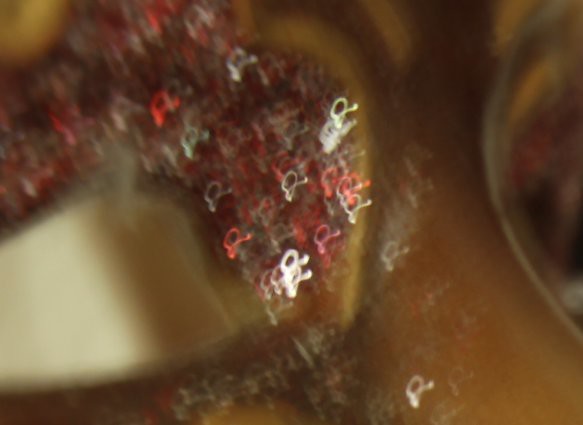 |
| ISO 100 |
 |
| ISO 800 |

|
| Canon EOS 50D, f/4.0, 24 mm, 1.5 s, ISO 100 |
 |
| Canon EOS 50D, f/4.0, 24 mm, 1/15s, ISO 2000 |
Zoomed at 100%
 |
| ISO 100 |
 |
| ISO 2000 |
 |
| Canon EOS 50D, f/4.0, 24 mm, 6 s, ISO 100 |
 |
| Canon EOS 50D, f/4.0, 24 mm, 1/4 s, ISO 3200 |
Zoomed in at 100%
 |
| ISO 100 |
 |
| ISO 3200 |
I am somehow surprised by the result of this exercise and it is now clear to me how I under-estimated the advantages of an ISO increase and over-estimated its disadvantages.The noise resulting from higher ISO is not a big downside in most images, unless their ultimate goal is to be used as stock photography or printed very large.
A little noise reduction could always be used if necessary. In the exercise above I fell none of the lower iso pictures could be usable as opposed to the higher ISO ones.
As tempting as it may be to keep the ISO low, I now think it's a much better option to go straight to a much higher ISO when light is low and shooting handheld. I'd rather risk having the image too noisy than to blurry, the latter being unusable in most cases.
Libellés :
Exercises TAOP 4,
TAOP 4
Subscribe to:
Posts (Atom)